You’re probably already aware that there are countless programs and music apps, either free or paid, that offer to help you improve your skills and better your performances. However, slogging through apps to find the right one takes time and effort.
If you want to learn jazz, jamming with other musicians is one of the best ways to hone your skills. But, if you don’t have many opportunities to play with good musicians, there are apps that can simulate jamming in a live jazz situation.
Below you’ll find the four best apps for practicing jazz. I highly recommend checking these apps out if you want to learn jazz piano, jazz guitar, practice walking bass lines, or even just to internalize a soloing concept.
1. iReal Pro
iReal Pro – One of the best apps for practicing jazz (Practice your jazz solos, chord charts for a comprehensive library of jazz standards)
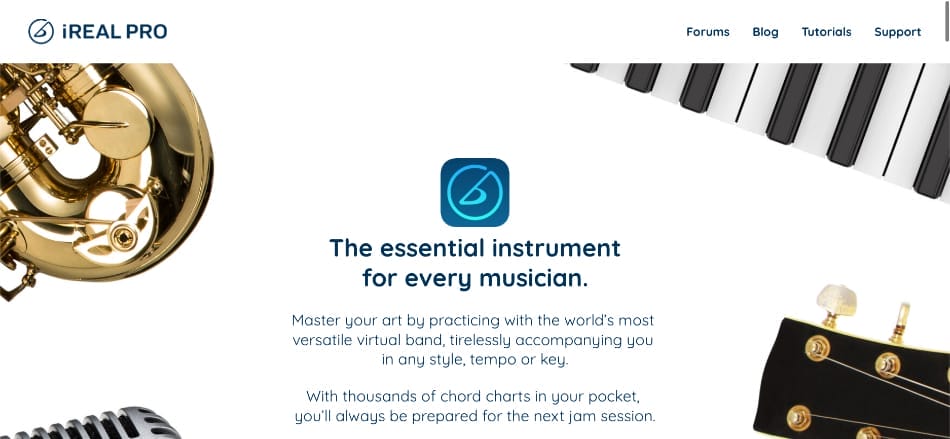
If you’re a well-versed musician, especially one enthralled by the world of jazz, then you have likely heard of iReal Pro. This is undoubtedly one of the best apps for practicing jazz, and there are plenty of reasons to support that statement.
One of the best things about this app is the numerous backing tracks that you have with you on the go. The tracks are compelling and are more than ideal for honing your skills. Because it’s so convenient, one thing you need to be wary of is becoming too reliant on the app.
Therefore, it’s recommended only to use it to prepare for your gigs and should not be used as a support system when you perform. While preparing, you can use it to help you become familiar with melodies and changes or applying any music theory you just learned. It’s also great for shedding over Rhythm Changes! Back in the day, I used to use an app called Band In A Box. iRealPro took that same concept to another level.
Why You Should Use iReal Pro
The app offers a fantastic, versatile virtual band, one of the world’s best. It will accompany you in any style, tempo, or key. You carry thousands of chord charts in your pocket, which are at your disposal for every jam session.
You’ll also find a large community that support the app. Musicians will often post their versions of chord charts for jazz, pop, Brazilian, Latin, rock, blues, holiday, classical, and even worship tunes in the active forums. And these can all be downloaded to be used with the iReal Pro app. That’s why I love this app and I use it often to practice soloing and walking bass lines. Use any of the presets or create your own chord progressions and you can start working practicing your voice leading or any concept that you’re shedding on.
Features
iReal Pro has many features available for your use as an avid musician, a student, or even as a teaching material app. Below are some of the things on offer:
- Smart chord charts
- Edit or create charts
- Generate playlists of exercises for students
- Over 50 varying styles of accompaniment
- Learn different instruments
- Use the mixer to adjust each instrument
- Creates demos of your compositions
2. Genius Jam Tracks
Genius Jam Tracks – The play-along app for jazz musicians that thinks and plays like an actual trio (Excellent for practicing how to improvise)

This app has an array of features. When it came out in the Apple app store in 2016, it was the first to offer a polyrhythmic play-along, which is what caught my attention. Those familiar with jazz will love this feature!
Being the first to provide this feature on an app accessible from a mobile device means that, regardless of whether other apps offer the same feature, Genius Jam Tracks has had more time to develop and tweak it.
For many learning to improvise, this app has to be the pinnacle app for play along that there is. It now features an AI-powered jazz trio! The piano voicing is far more realistic and logical than other apps providing play-along functionality. On top of the piano, you have the drums and bass, which use some jazz language instead of merely offering repetitive patterns. In my opinion, Genius Jam Tracks simulates a real-sounding band. You practice will feel like performance!
Why You Should Use Genius Jam Tracks
The hallmark of this app is its polyrhythms, an intricate component of the jazz vocabulary. These were taken to an entirely new level in the 60s and are now a core element in contemporary jazz improvisation and music composition.
If you are in desperate need of taking yourself from the basic four-bar chord progression and ultimately progressing to some of the most advanced and complex jazz songs, then Genius Jam Tracks will help you along the way to achieving this.
My personal favorite part of using this app for practicing jazz, is that the feel of the rhythm tracks is the best out there. Playing jazz solos along to tracks that have a good feel keeps your practice session inspiring and fun.
Features
Take a look at some of the exceptional features offered by another one of the best apps for practicing jazz:
- Play along with the AI jazz trio
- Chord charts that provide ease of reading
- Create and save songs
- Edit the chart for your jazz standards
- The Rhythmic Complexity Slider takes you from beginner to master
- Make adjustments to the Harmonic Complexity Slider as you desire
- Practice and master your polyrhythms
3. Drum Genius
Drum Genius – Practice and improve your timing in any style
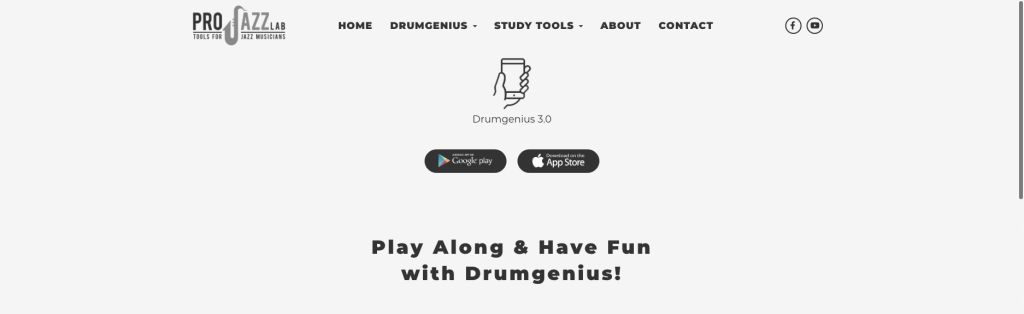
When practicing alone, people usually reach for an actual metronome if they prefer the most authentic form, while most others will download a free metronome app. However, it’s not the same as playing with an actual drummer.
Unless you have a band that you practice with on a very regular basis, this is likely a luxury you are not afforded. That is where Drum Genius comes into play.
Why You Should Use Drum Genius
In essence, Drum Genius is a vast collection of drum loops that are not AI-generated but rather from professional drummers. The app contains roughly 300 varying drum loop styles and in my experience, they all sound impeccable.
There are several applications for these loops, and the styles range from Brazilian, Funk, and Afro-Cuban to all kinds of jazz, including straight and swung. Along with the many styles are the time signatures and the feature that enables one to alter the tempo.
What I absolutely love about Drum Genius, is that you can play along to the feel of a real drummer. The collection also includes many of the best rhythms that were played by the the greats. Keep in mind, there are no instruments that contribute to any harmony. You only get rhythm. So if you’re practicing a song or learning how to play jazz, this can help you practice without becoming reliant on other musicians to support your solo.
Features
- It helps you work on timing
- Practice rhythmic creativity
- Gain a handle on phrasing
- Various loops provide the option to include the clave pattern over the selected loop
- Offered the proper names of the drum loops
- A brief history of the loops is provided
4. Transcribe
Transcribe! – Available for Windows, Mac, and Linux (Easy-to-use tool to transcribe and learn jazz from the masters)
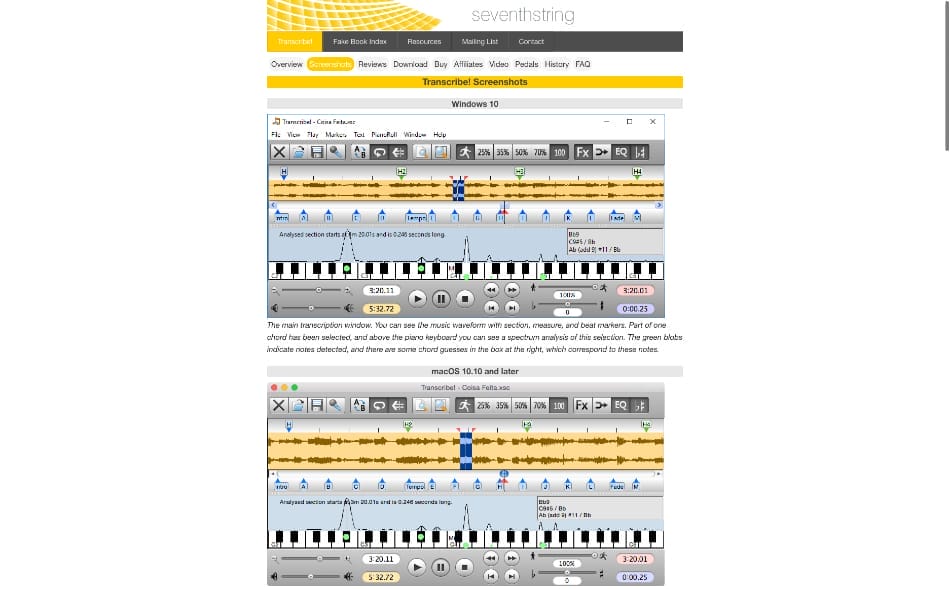
The explicit purpose of Transcribe is that it offers digital assistance while working out a piece of music from a recording.
One thing that must be emphasized is that the app does not transcribe the recording for you. Instead, it’s a player program that offers specialized functions not found in basic music player apps and programs.
This app is for you if you want something optimized for music transcription. Some of the best jazz education comes from the recordings themselves. So, if you want to play jazz and sound like the jazz greats, transcribing is a good place to start.
Why You Should Use Transcribe
Programs and apps such as Windows Media Player or iTunes, or even hardware like CD players, iPods, and cellphones, are not designed or intended for transcription but rather the enjoyment of listening to and playing music.
These are not ideal for aiding one to transcribe music, because this is not their purpose. Instead, you need Transcribe, as it offers numerous features purposed to help you transcribe easily.
I use Transcribe often, mainly because the sound quality is the best and the software is very easy to use. This removes any friction holding me back from practicing and developing my ears. I’ll also use it to practice any jazz theory that I haven’t internalized yet. Simply, play an entire tune, repeat a section, or isolate a jazz chord voicing, and you can start working your ideas out.
Features
The primary purpose of using Transcribe is in the name, and that is to assist you in gaining a transcription of the music you want. In addition to that, there are other things on offer:
- Play-along practice, and adjust pitch and speed to suit you
- Store and recall countless named loops
- Slow down music without the pitch changing
- Add markers and textual annotations for ease of navigation
- Use the “spectrum” feature to note the strength of different pitches in either notes or chords
- Offers note and chord guessing – attempting to name chords for you
- EQ filtering
- Audio processing effects run in real time
Wrapping Up
Above are four glorious apps which have found their way into the hearts and lives of many jazz musicians, teachers, and students. Like any other art, music requires your primary tool, which is your instrument, but modern technology offers people additional help in the form of apps for practicing jazz.
If you want to learn to play jazz, but aren’t finding the opportunities to practice jazz with live musicians, these apps are great tools to keep you on your way.
Want more real-world insights on the gear, tools, and software that support your musicianship? Explore the full Gear Reviews category →
Frequently Asked Questions
What is the best app for practicing jazz improvisation?
There isn’t just one “best” app—each of these does something different. iReal Pro is great for chord changes and standards, Genius Jam Tracks feels closest to a real trio, Drum Genius focuses on time feel, and Transcribe! is ideal for learning solos from recordings.
Which jazz practice app should a beginner start with?
If you’re earlier on in your jazz journey, iReal Pro is usually the most friendly starting point. The chord charts are clear, the backing tracks are simple to customize, and you can gradually increase the difficulty as you get more comfortable with harmony and forms.
Which app feels most like playing with real musicians?
Genius Jam Tracks comes closest to simulating a real band. The AI-powered trio uses more realistic jazz language in the piano, bass, and drums, so your practice feels less like a static backing track and more like playing with responsive bandmates.
What’s the best app for improving rhythm and time feel?
Drum Genius is my top pick for rhythm work. Because the loops are recorded by real drummers—not generated—you get to practice with authentic swing, Latin, funk, and Afro-Cuban feels. It’s like having a great drummer in the room helping you develop your internal time.
What app should I use to learn jazz solos from recordings?
Transcribe! is built for exactly that. You can slow down recordings without changing pitch, loop tricky phrases, add markers, and use the spectrum tools to help you hear individual notes and chords more clearly. It doesn’t transcribe for you—but it makes the process way easier.
Is it better to focus on one app or use several?
You’ll get the most growth by using them together. For example: use iReal Pro for standards and chord changes, Drum Genius for time feel, Genius Jam Tracks for “real band” simulation, and Transcribe! to learn language directly from your favorite players. Each app strengthens a different part of your jazz playing.









