Having an engaging and effective musician website can set you apart and make a big difference to your music career. Whether you’re a solo artist or part of a band, your website serves as a central hub where fans can find tour dates, buy merchandise, and listen to your music.
When I first started my career as a professional bass player, I didn’t realize the importance of having a website until someone mentioned they had a hard time finding where I was playing next. That was my lightbulb moment. Fast forward, nearly two decades, I’ve learned a few things.
The most important thing is that your site is easy to navigate and visually appealing to keep your audience engaged. Having a fast-loading website should also be at the top of the list.
Trust me, nothing frustrates fans more than a slow website. I learned this the hard way after losing sales due to a sluggish site.
Now, the easiest way to get started is by using a hosted platform. Hosted platforms offer easy-to-use tools to upload your music, videos, and even sell tickets and merchandise.
But, if you want complete control over your website’s functionality, custom design, and in-depth SEO (search engine optimization), then you’ll instead want to consider self-hosting a Wordpress website.
In this article, I’ll show you:
- how to make a stunning fast-loading musician website using a self-hosted Wordpress installation
- a hosted option to get your musician website up and running fast, looking fresh, and open for business
- my personal insights to get you started as soon as possible with minimal headache
Let’s dive in.
Disclaimer: I’m reader-supported. So, when you buy through links on my site, I may earn an affiliate commission. Having that said, this article does contain affiliate links that I receive a small commission for at no cost to you. I’ve been creating websites for musicians and myself for over a decade. I fully recommend trying out these solutions to start building your online presence. You can read my full affiliate disclosure in my privacy policy in the footer.
Key Takeaways
- A hosted platform like Bandzoogle can simplify website creation.
- WPX provides the fastest WordPress hosting, so you’re audience isn’t waiting forever for your website to load.
- First, decide on self-hosted versus hosted based on your customization needs. Making the right decision early on will save you from a lot of pain and headache later on.
- You can deepen your audience engagement and connection by adding additional pages.
Table of Contents
- Self-Hosted Versus Hosted. Which One Is Best For You?
- Make a Stunning Fast-Loading Musician Website With WPX (Best Self-Hosted)
- Get Your Musician Website Up And Running Fast With Bandzoogle (Best Hosted)
- Additional Pages To Consider For Your Musician Website
- Now It’s Your Turn
- Frequently Asked Questions
Self-Hosted Versus Hosted. Which One Is Best For You?
Choosing between a self-hosted and a hosted website builder for your music website or band website depends on your technical skills, budget, and customization needs. Here are the best options for both choices.
I started out using a hosted website builder for all my band websites, but eventually I settled with self-hosting. Each way has its pros and cons. Let me share my experiences with you.
Best Self-Hosted Option: WPX

WPX is a reliable self-hosted option for creating your musician website, using Wordpress. It allows you to fully customize your site, giving you complete control over Wordpress plugins, themes, and features that you can install. In case you’re not familiar, Wordpress is an open-source content management system that’s fully customizable. More websites than you realize use Wordpress as it’s foundation.
With WPX you can start creating a powerful Wordpress website without restrictions. This is a great option if you can see yourself scaling your website’s functionality as you grow.
In my experience, the platform offers unmatched performance and fast loading speeds. This is crucial because visitors expect quick access to your content. WPX also includes a one-click WordPress installation, making it easier even if you’re not very tech-savvy.
Support is another highlight that I like. WPX offers 24/7 customer support to handle any issues you might face. You can easily scale your website as your band grows, adding more features and pages without limitations.
Best Hosted Option: Bandzoogle
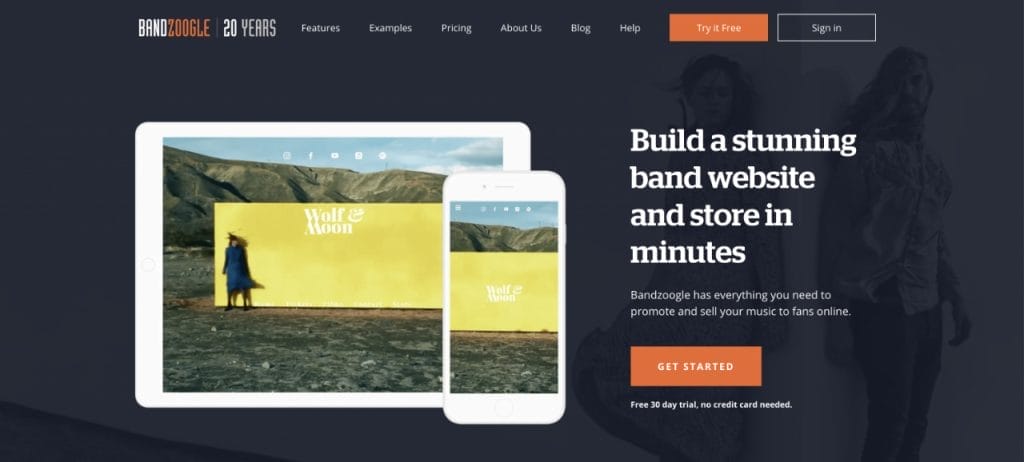
Bandzoogle is a hosted platform tailored specifically for musicians and they’ve been around for some time. It’s an all-in-one solution that includes music website templates, hosting, and essential tools like email marketing and ecommerce.
With Bandzoogle, you can start creating your musician website quickly using customizable templates designed for musicians. Unlike self-hosted options, you don’t need to manage server settings or security updates. Instead, you can spend more time doing what you brings you joy!
The website builder is simple to use, even if you have no coding skills. You get dedicated support to help you set up and maintain your site. Bandzoogle also allows you to sell music, merch, and tickets directly from your site without additional ecommerce plugins.
Choosing the right platform depends on your specific needs and technical confidence, but both WPX and Bandzoogle offer excellent options to create the best musician websites.
Pros and Cons Table Comparison
Here’s a table comparing the pros and cons of self-hosting a website with WPX versus using a hosted platform like Bandzoogle:
| Criteria | Self-Hosted (WPX) | Hosted (Bandzoogle) |
|---|---|---|
| Customization | Full control over templates and features | Customizable templates, but with some limitations |
| Performance | Robust performance and fast loading speeds | Reliable performance, but dependent on the hosting provider |
| Ease of Use | Requires some technical skills for setup and management | Simple to use with no coding skills required |
| Support | 24/7 customer support | Dedicated support for setup and maintenance |
| Scalability | Easily scalable as your band grows | Scalable, but might require additional costs for more advanced features |
| Setup | One-click WordPress installation, but still needs some technical knowledge | Quick setup with pre-designed templates |
| Management | You need to manage server settings and security updates | No need to manage server settings or security updates |
| Ecommerce | Requires additional plugins for selling music, merch, and tickets | Built-in tools for selling music, merch, and tickets |
| Control | Complete control over all aspects of the website | Limited control compared to self-hosting |
| Cost | Potentially higher costs due to the need for additional plugins and services | Generally more cost-effective as it includes all essential tools |
| Visit | https://wpx.net/ | https://bandzoogle.com/ |
Now that you’ve weighed your options on which way to go (self-hosted or hosted), it’s time to make a decision and start building your website.
Make a Stunning Fast-Loading Musician Website With WPX (Best Self-Hosted)
To create a musician website that stands out and loads quickly, you need to address several areas. These include choosing a domain and hosting provider, installing WordPress, selecting and setting up a theme, installing a few plugins, and maintaining your site.
Here’s a step-by-step guide based on my experience:
Choosing Your Domain
Your domain name should reflect your band or music career. It’s your online identity, so keep it simple, memorable, and relevant to your music style. Avoid using numbers or hyphens as they can make your domain harder to remember and type.
A long time ago, I developed a website for a client that had a hyphen in their domain name. Every time this client verbally shared their domain name to other people, they would have to further explain that there was a hyphen. It’s just not worth it in my opinion to include a hyphen your domain name.
Having that said, go to the WPX website and search for your domain name’s availability.

Once you get your domain, it’s time to choose from a number of premium Wordpress hosting plans.
Choosing Your Hosting
Your hosting provider greatly impacts your site’s speed and performance. For fast and reliable service, consider WPX Hosting, which offers managed WordPress hosting, a free high-speed CDN, and SSLs. These features are essential for a fast and secure website.
I can’t stress enough the importance of good hosting. When I was doing freelance SEO for other people’s websites, I noticed significant improvement with their website speed and uptime when they made a switch from Bluehost (another popular web host) to WPX.
Make sure your hosting plan suits your needs, balancing cost and performance. Annual plans often come with discounts and additional features.
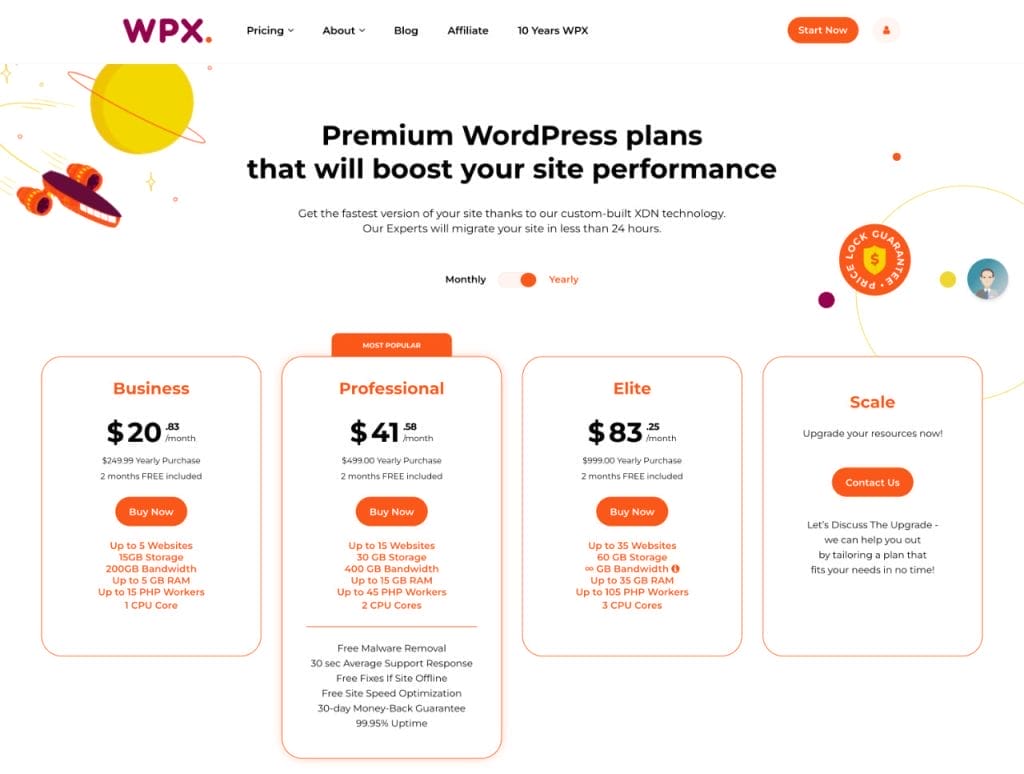
Now that you’ve selected your hosting plan, it’s time to install Wordpress and start setting things up.
Installing WordPress
Installing WordPress is straightforward with most hosting services. Log in to your hosting account and navigate to the control panel. Look for a one-click WordPress installation option, by going to:
- My Services
- Wordpress Hosting
- Manage Service
- Manage Websites
- Add New Website
Follow the prompts to install WordPress on your domain.
Once installed, you’ll receive login details for your WordPress admin dashboard. Bookmark this link for easy access.
Setting Up Your WordPress Site
After logging in, you’ll be greeted with the WordPress dashboard. Start by configuring basic settings under the ‘Settings’ menu. Set the site title, tagline, and configure the preferred permalink structure for SEO.
Next, install essential plugins for security, SEO, and backups. Popular options include RankMath for SEO, Wordfence for security, and Perfmatters for performance optimization.
Great. You’re all setup. Now, let’s find a Wordpress theme that aligns with the vibe you’re after.
Finding The Right WordPress Theme: A Look At The Best Musician Website Templates
Choosing the right theme is crucial for your musician website. Whether you’re a music producer, a solo artist, or a band, look for themes that already contain the features and functionality you need. That way most of the heavy lifting is already done for you.
Also consider features like music players, event listings, galleries, and landing pages to feature your latest album.
Here’s a list of inspiring examples for band and musician:
Bronze – A Professional Music WordPress Theme: Fully featured and SEO optimized

Lush – Music Band and Musician WordPress Theme: Beautifully Designed

FWRD – Music Band and Musician WordPress Theme
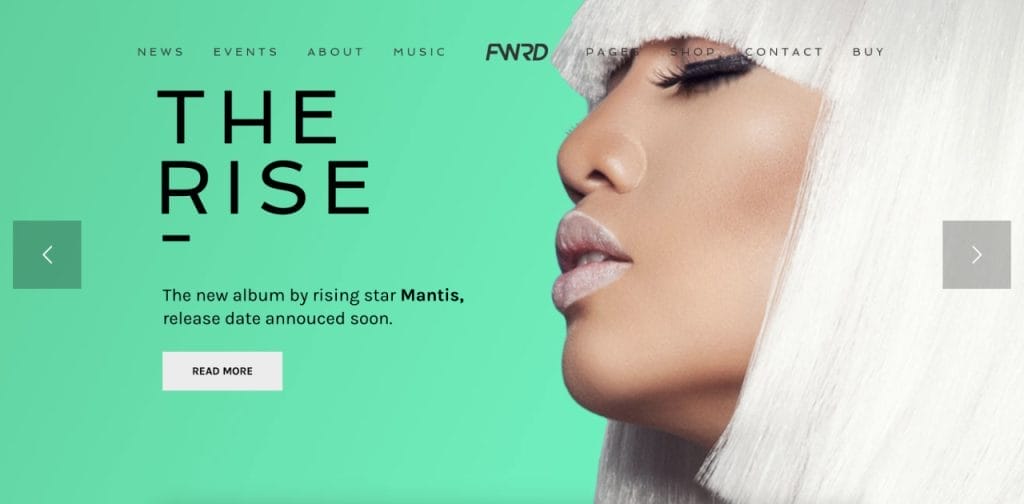
Speaker – One-Page Music Wordpress Theme

Go here to browse more Wordpress themes tailored for musicians and bands.
Now that you found a stunning website theme, it’s time to install it, activate it, and then make it your own.
Installing And Activating Your WordPress Theme
Once you’ve chosen a theme, install it by going to the ‘Appearance’ menu in the WordPress dashboard. Click ‘Add New’ and search for your selected theme. Click ‘Install’ and then ‘Activate.’
Your theme might come with demo content to help you get started. Importing this content can give you a better idea of how your site will look and function.
What I love about themes or templates is that you don’t need any design experience to add your personal touch make it look good.
We’re almost there! Now, let’s add some functionality to your website that you might need specifically for your music.
Add Functionality To Your Site With Plugins
Here’s where self-hosting your own website really shines. You have total freedom to install any Wordpress plugin you want and even dive into the code to customize it even further. You can make your website as unique as your music.
If there’s a certain functionality that you want for your website that your theme already doesn’t have, chances are someone developed a plugin for it.
And if you still can’t find what you’re looking for, there’s no restrictions from hiring a developer to do a custom build for you. All your website files and code are at your fingertips.
Editing And Maintaining Your Musician Website
Customization is key. Edit your theme using the theme customizer under the ‘Appearance’ menu. Add your band’s branding, photos, and music. Create pages for your bio, discography, events, and contact information.
Regular maintenance keeps your site running smoothly. Update WordPress, themes, and plugins frequently. And check often how fast your website loads using tools like Google PageSpeed Insights.
By following these steps, you can create a stunning, fast-loading musician website that highlights your music career and provides a fantastic online presence for your band.
Watch my demo video here.
Get Your Musician Website Up And Running Fast With Bandzoogle (Best Hosted)
To quickly create a website that showcases your music and engages your fans, Bandzoogle offers intuitive tools and customizable options. You’ll be ready to promote and sell your music online in no time. And it’ll even look like you hired someone for custom web design work. That’s how good your website will look!
Choosing The Right Plan
Bandzoogle offers several plans to meet your needs whether you just want a basic site or a feature-rich platform. Plans include built-in hosting and a free domain name. With options like the Standard and Pro plans, you can sell merchandise, set up an online store, and create a mailing list to keep your fans updated on new music and tour dates.
Design Your Website
Bandzoogle makes it easy to design your website immediately with drag and drop tools. Choose from hundreds of stunning templates, then customize the colors, background image, fonts, and layout to reflect your personal style. Add features like a music player to showcase your songs, vibrant images of your recent album, and buttons that link to social media and streaming platforms. Easy customization ensures your site looks professional, whether viewed on desktop or mobile. Use tools to promote your music online with a unique touch, ensuring your site stands out in the music world.
Additional Pages To Consider For Your Musician Website
When designing your musician website, including a variety of pages can deepen the user experience and showcase your talents effectively. Here are some additional pages to consider:
About Page
Your About page should tell your story. Share your background, musical journey, and achievements. This page helps fans connect with you on a personal level.
Discography
A Discography page lists all your albums and songs. Include album covers, release dates, and streaming links. This makes it easy for fans to find and listen to your music.
Tour Dates
An up-to-date Tour Dates page is crucial if you perform live. List upcoming shows, venues, and ticket links. Keeping this page current encourages fans to attend your concerts.
Media Gallery
A Media Gallery can showcase photos, videos, and behind-the-scenes content. Using an AI video generator, you can effortlessly create high-quality visuals that make your website more engaging and visually appealing.
Store
If you sell merchandise, a Store page is essential. Offer items like T-shirts, posters, and vinyl records. Make sure to include secure payment options and clear shipping information.
Blog
A Blog allows you to share news, thoughts, and updates with your fans. Regular posts can increase website traffic and keep your audience engaged with your journey.
Some of my favorite musicians write regular blog posts about their songwriting process. Personally, these behind-the-scenes moments has kept me engaged and eager for new music.
Contact
A comprehensive Contact page should include a form for booking inquiries, fan mail, and other messages. Providing links to your social media profiles can also be beneficial. At bare minimum, you should include at least one reliable form of contact, like an email address that you actually read.
Press Kit
A Press Kit page should offer downloadable materials like high-resolution photos, biographies, and press releases. This page is especially useful for journalists and promoters.
By adding these pages to your musician website, you can create a rich, engaging experience for your fans and visitors. To see some great examples of musician websites, check out these inspiring designs and creative sites.
Now It’s Your Turn
Creating a website is essential and a great way to share your music and connect with people from all over the world.
Looking back, creating my website was one of the best decisions I made for my music career. It allowed me to engage with my audience in ways I never thought possible. Years later, when I decided to pivot my focus to be more on teaching, I was able to take all I learned and create a website for any I product I came up with. Making a website no longer felt like a scary thing to do.
In this article, I laid out two of the best ways to make a musician website. If you’ve feel that you need a website, now’s the best time to do it. You don’t even really need many pages to start with. A one-page website can be just enough for people to learn about and buy your music. Sites like Bandzoogle make it super-easy for musicians to build an electronic press kit. And web hosts like WPX have everything you need to build a scalable website that performs well on both desktop and mobile.
If you’re looking for tools, software, and gear that support your musical life, you’ll find more practical recommendations inside Gear Reviews →
Frequently Asked Questions
Musician websites need specific features to engage fans, ensure a professional look, and provide monetization options. Regular updates and choosing the right template are essential for maintaining relevance.
What are some essential features to include in a musician’s website?
Include a biography, a music store, tour dates, and a media gallery. Ensure you have a contact form and links to your social media profiles. A well-organized FAQ section can also help answer common questions.
How can a musician optimize their website for fan engagement and retention?
Regularly post updates, news, and exclusive content. Use newsletters to keep fans informed. Interactive features like comment sections and social media integration can increase fan engagement and retention.
What are some effective ways for musicians to monetize their website?
Sell music, merchandise, and concert tickets directly on your site. Offer subscription services for exclusive content. Utilize affiliate marketing or sponsored content for additional income opportunities.
What considerations should be made when choosing a template for a musician’s website?
Choose a template that reflects your brand and music style. It should be mobile-friendly and easy to navigate. Use portfolio website templates that allow for multimedia integration.
How often should a musician update their website content to maintain relevance?
Update your website regularly, at least once a week, with new content such as blog posts, event announcements, and music releases. Consistent updates keep your site fresh and engaging for visitors.
Can you recommend strategies for increasing traffic to a musician’s website?
Use SEO best practices, regularly publish engaging content, and promote your site via social media and email newsletters. Collaborate with other artists and influencers to broaden your reach.









