Whether you’re a musician, DJ, or producer, you know what an important part your ears play in your craft. But just like we train our hands to play instruments, we must do the same for our ears if we want to improve. An ear training app is a great way to train our ears.
Ear training is the action of fragmenting the elements of music into their elemental form and then connecting them with how we hear sound.
In today’s world, there are many online tools to help you improve your musical skills. This guide will focus on the best ear training app that will help you grow and excel in your field.
Enter — the EarMaster app for macOS and iOS. Learn why it’s considered the best ear training app here.
Disclaimer: I’m reader-supported. So, when you buy through links on my site, I may earn an affiliate commission. Having that said, this article does contain affiliate links that I receive a small commission for at no cost to you. These are the tools I fully recommend when it comes to ear training. You can read my full affiliate disclosure in my privacy policy in the footer.
What is EarMaster?
EarMaster is an ear training app for musicians, teachers, and students. Equip with a comprehensive set of ear training exercises, the app will train beginners to advanced musicians recognize and hear:
- Melodies (learning to recognize melodies is great ear training for relative pitch and overall for getting better at playing by ear)
- Scales (if you’re serious about your musical skills, being able to hear scales will help you improvise in the long run)
- Intervals (ascending and descending intervals and also harmonic)
- Rhythm (be able to identify and recognize rhythmic phrases and improve your timing with call-and-response type exercises where you clap the rhythm you heard in response)
- Chords (fully customizable to focus on specific chord qualities)
- Chord progressions (many exercises designed to help with recognizing chord progressions that are commonly used)
- Chord inversions (everything from identifying root position, second inversion, and even third inversion)
- Cadences (practicing hearing and recognizing cadences is one of the best aural skills you can develop)
Having that said, I do want to make note that EarMaster is not for audio engineers looking to improve their listening skills for hearing EQ and stuff. This app mainly focuses on developing your ear as a musician.
EarMaster for Best Ear Training Software for macOS and iOS

The company was founded in 1992 and has since become the market leader in ear training. The app allows you to sing or play your answers into a microphone, plus use your MIDI keyboard to play and control the app functions remotely.
You will also have access to a tutor and different courses, and the user interface is easy to understand, making it an excellent choice for beginners and experts. Each course introduction also provides just the right amount of music theory and some tips and tricks to support your learning.
Currently, the app is available in 11 languages, with new languages coming soon. Also, there are 2500 lessons designed by teachers from the USA and Denmark. It’s no surprise EarMaster is touted as being the best ear training app around!
I’ve tested about a dozen apps for ear training and EarMaster has remained my favorite and go-to ear training tool. It’s the most comprehensive ear training app that allows you to customize your training.
Who is the EarMaster App For?
EarMaster collaborated with music teachers in designing the app. It was designed with the following users in mind:
- Music teachers and students that want to practice sight-singing exams and ear training.
- Musicians and enthusiasts interested in keeping their musical ears in shape.
- Schools looking to teach ear training and sight-singing at all levels of tuition.
Currently, the app is used by many institutions, including Berklee College of Music, SAE Australia, and The Liverpool Institute for Performing Arts.
If you’re looking for an ear training app that covers a range of exercises that helps you or your students with identifying intervals, singing pitch, chord identification, sight reading, chords and scales, and even rhythm exercises, you’ll find that EarMaster is a complete ear trainer — especially for developing relative pitch.
EarMaster for musicians and schools
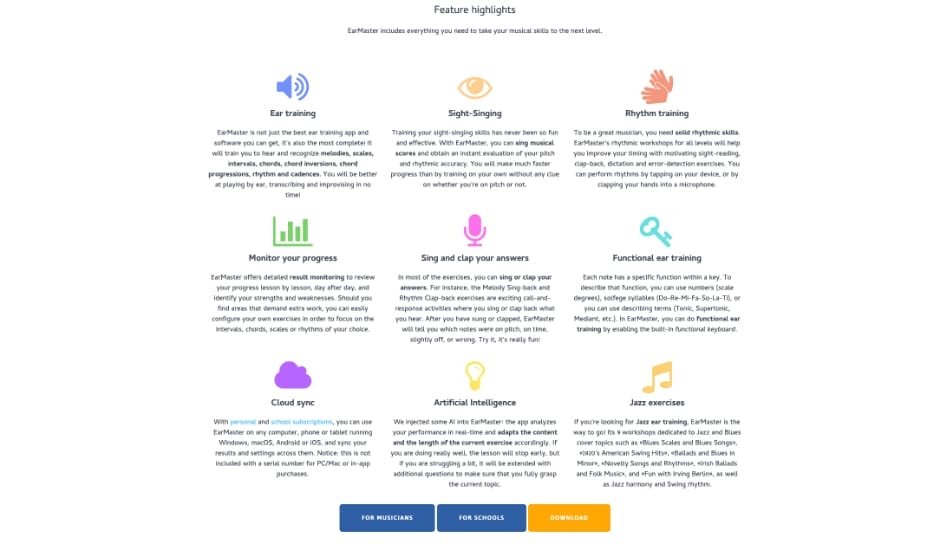
The many features of the EarMaster app make it the number one app for ear learning. Here are some of the top highlights:
Jazz Workshops
The app includes hundreds of jazz exercises and workshops, making it an excellent option for jazz enthusiasts. There are various lessons covered, including:
- Blues Scales and Blues Songs
- 1920’s today’s American Swing Hits
- Ballads and Blues in Minor
- Novelty Songs and Rhythms
- And more!
Jazz chords, jazz progressions, and swing rhythms are also covered in the workshops.
Customization
The Customized Exercise training mode allows you focus on specific areas and set up your custom training session. Use this feature when you need to practice specific chords, intervals, or even scales in particular keys or use a C-clef, G-clef, or F-clef.
Sight-Singing
Improving your sight-singing skills has just become a lot easier. Sing musical scores and obtain an instant evaluation of your pitch and rhythmic accuracy.
Rhythm Training
Solid rhythmic skills are a must for any great musician, and rhythmic workshops will better your timing with sight-reading, dictation, clap-back, and error-dictation exercises. There are two ways to perform rhythms — tapping on your device or clapping your hands into a microphone.
Artificial Intelligence
Artificial Intelligence (AI) was added to the app, helping to analyze your performance in real-time and adapting the content and length of your current exercises accordingly. If you are doing well, the lesson will stop early, but if you are struggling a bit, it will be extended with additional questions to ensure that you fully grasp the current topic.
Monitoring your Progress
The app offers users detailed result monitoring to review their progress lesson by lesson, day after day, and identify their strengths and weaknesses. Should certain areas demand extra work, the user can easily configure their exercises to focus on rhythms, chords, scales, or choice intervals.
The EarMaster app has a full boutique of features to help you improve your music abilities. For example, if you are looking for richer exercises, an improved ear, and growing as a musician, this app is definitely for you. Rated to be the best ear training app, we can see why with all these noteworthy features.
How To Buy EarMaster
EarMaster can be purchased for subscription here for either individuals or for schools, choirs, and private teachers.
Currently, the following platforms are available with your subscription:
- Windows 7 or newer
- macOS 10.12 or newer
- iOS 10 or newer
- Android 7 Nougat or newer

What I Like and Don’t Like
EarMaster is hands down the best ear training apps available for macOS and iOS. It’s feature rich, intuitive, and user friendly.
Here’s what I like and don’t like.
Pros
- The Jazz Workshops are comprehensive.
- The sound quality is pleasing to the ears. Some ear training apps use a harsh sounding piano. With EarMaster, you can choose from many different MIDI sounds and they all sound good.
- The user interface and experience is very intuitive and easy to navigate. Kudos to the developers for making software that’s easy to use. You can even display a piano or guitar fretboard for the feedback section.
- The software is here to stay and improvements are always being made. Developing an app is no easy feat and maintaining can be even harder. At the time of this writing, EarMaster is on version 7.
- Adding to that, the app is mature and isn’t buggy like many other ear training apps for iPhone that I’ve come across.
- The app has the ability to track your results and also your students’ results if you’re a teacher. I like that you can click on the sections to drill down further and see exactly which type of ear training you are weakest. If you’re signed up for a cloud account, your results carry over on any device you’re logged in.
Cons
- The following are not really cons. This app is truly amazing and hard to find anything I don’t like. Having that said, there are a few things I wish the app could do.
- I think it would be really cool if the app had a passive mode, where you can just hit play and listen to intervals or chords without being quizzed. A sound would be played and then a short moment later a voice would tell you what it is.
- Since there is already an AI incorporated into the software, it would be cool if the app created a customized exercises based on your weaknesses.
- I would love this app to have pitch exercises or pitch recognition exercises specifically for developing absolute pitch!
- To make this the perfect ear training app, I feel it should it have more functional ear training exercises, like hearing scale degrees against a chord or a cadence.
When you’re away from your instrument, this app will definitely be able to help you improve your musical skills. And with both macOS and iOS versions available, consistent practice becomes easy. The added AI and progress monitoring make staying on top of your music journey easy and you’ll become a better musician faster! I encourage you to experience the EarMaster app for yourself! It’s really a great ear training app.
If you want ear-training tools, tone shapers, or practice-enhancing apps, find my full list inside Gear Reviews →









